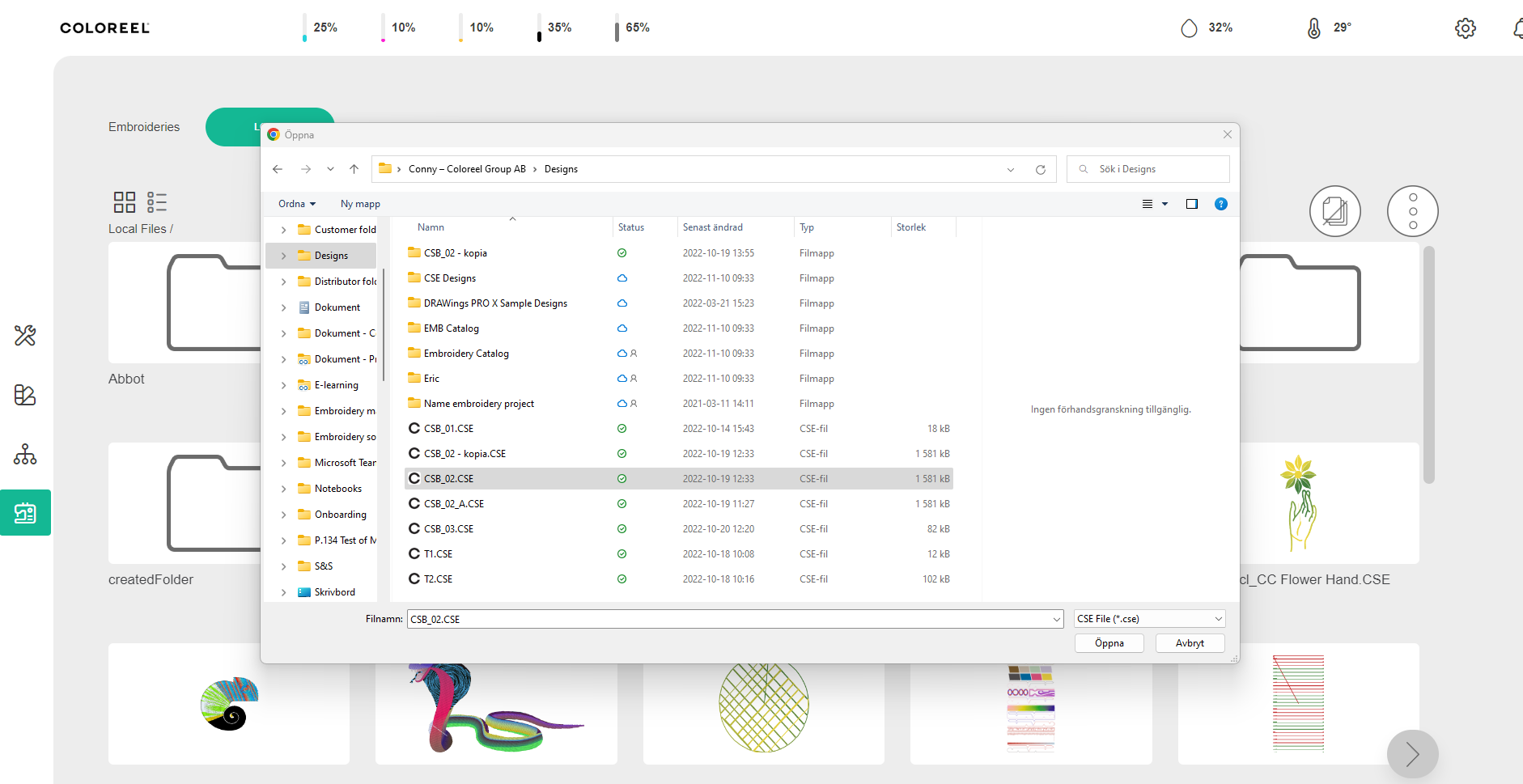The handling of designs when using the Operator Panel from a PC or Tablet is very much the same as at the ITCU touchscreen. (previous lesson)
The main difference is that you can browse your folders to upload designs without using a memory stick. When you select the storage menu, use the option Upload...
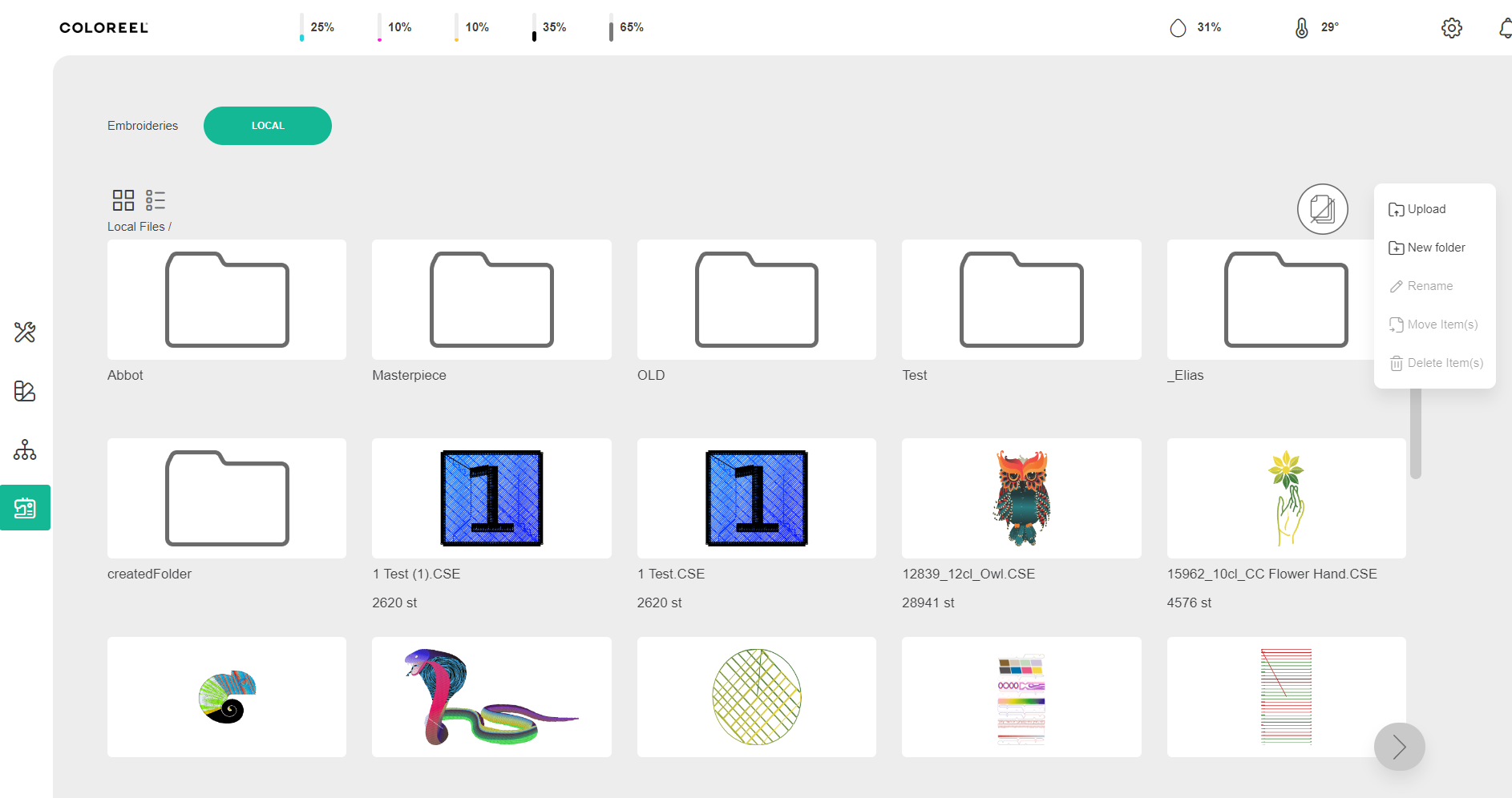
Select the file (or files) you wish to transfer from the Open dialog to the ITCU, then click Open.